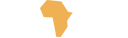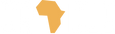If you have been thinking of hiring a Virtual Assistant (VA) or Executive Assistant (EA), you may be wondering what all they can do for you?
The answer is: it depends.
But when trained right, they can do a lot. We had one client whose VA handled all her tasks while she was out on maternity leave.
When utilized properly, having a VA can scale your business faster, free up time for you to stay in full time creation-mode (or just be with your kids), and give you a new level of fun in your business when you get to do only the tasks that you love the most.

Here is a list of the top tasks that most Virtual Assistants can handle:
Manage Inbox
1. Unsubscribe & Delete Annoying Email Subscriptions.
This was the first task one of our client's asked her new VA to do. We laughed. But we get it. It sounds nominal. But it is easy to lose important messages, warm lead opportunities, and client questions when your inbox is full of pesky newsletters that you never read (or maybe never even signed up for!).
Make a list of 3-5 newsletters you will actually read, and have your VA delete and unsubscribe to everything else.
2. Archive Past Years
If your email address has been around for a while, it may be helpful to archive everything but the current year. That way you have old emails if you need it, but your inbox feels more fresh and manageable.
3. Create a Separate Inbox Folder
Your VA can setup a different folder in your inbox for special emails. Whether that is for warm leads that you want to monitor or a folder for separate projects or organizations that you are part of, this allows you to login and quickly see the most important messages.
4. Manage Inbox
Your VA can also completely monitor your inbox and only alert you if a certain email comes in-- like a bill or new client request.
5. Respond on Your Behalf
Create template messages that your VA can personalize and send out for different emails that you receive. They can either respond as you, or mention that they are your assistant.
6. Act as Customer Support
A good VA also acts as customer support. If one of your customers or clients is having an is having an issue, a VA should be able to help out with most questions and needs.
For example, one client who reached out to us had a product company and received dozens of messages about wanting updates on shipments and needing the tracking numbers to be re-sent. That is something a VA can easily handle.
7. Review the Last 3-6 Messages
If you just hired your VA, you may want to have them start by reading the past several months of your messages. They can give you a list of anyone who inquired about your products, services, or prices and remind you to follow up with them.
8. Create a List of Warm Leads
Your VA can also read your inbox and update your CRM (or even just an Excel) with anyone who expressed interest in your business. When you launch your next webinar or Mastermind class, they can send these leads a special message.
9. Setup Reminders
A VA can scan your inbox and give you a list at the end of every week of anyone that you did not yet respond to so that way you do not forget.
10. Create Reports
A VA can also give you a report at the end of every week or month on the type of messages that you have received. It's easy to get bogged down in the little tasks that you do not see a big picture.
When you receive a report that shows 33% of your inbox is about the same question-- perhaps you add that information to your website or setup more automatic messages around it. Or perhaps 25% of your messages are clients requesting a new product or service that you could begin offering.
Having a report and tracking it each month gives you great insights.

Social Media Support
11. Create Posts
If you have a Canva account, many VA's will be able to create social media posts for you when given the text and your branding deck.
12. Post on Your Behalf
Of course, there are a lot of platforms that do this for you. But if you are already paying for a VA, you could save money by having them do this for you.
13. Manage Inbox
Just like your email inbox, your VA can monitor your social media inboxes as well and even respond for you (or at least flag you when important messages come in).
14. Comments
According to the Millionaire Mom's Club, one of the ways to organically grow your Instagram by 1000 followers a month is to comment and like 25 posts per day on your niche client. It's a non-annoying way to get their attention.
Have your VA post things like, "Great job," "Love this!" or other generic comments.
15. Research Trends
It's hard to stay on top of trends. Have your VA find the latest TikTok craze on your behalf or keep you up-to-date with news that applies to your industry.
16. Research Best Hashtags
Hashtags are always changing and unlimited. Have your VA research the best hashtags and then see what performs best specifically for you.
17. Monitor Live Chat
If you are regularly going live or holding webinars, you may need a VA to login under your credentials and have the ability to mute anyone who keeps unmuting themselves.
18. Reports
All social media platforms share insights and analytics, but monitoring them and tracking can be an extra hassle. Have your VA create reports and put all the data into the same report so you can see how you are doing on all of your handles.

Finance Support
18. Update Travel Expenses
If you travel a lot, have your VA look at your receipts and statements and update your expenses and send them to your tax accountant on your behalf.
19. Send Invoices
If your invoices are not automatic, it is always great to have a VA handle this for you. They can create the invoice and send them to the client on your behalf.
20. Track Payments
Got a client who does not pay on time? Have your VA follow up and be the bad guy for you!
21.Reports
How many new clients do you have? Which product makes the most money? The least amount of money? What month do you get the most traction?
All of these are tasks that your VA can do for you.
Free Up Time
22. Takes Notes During Meetings
Especially for larger companies, having someone take your minutes for you and send them to attendees can be a huge time saver.
23. Upload Material
Whether you need a new blog post uploaded to your website or upload materials and videos into a client folder, this is a super simple task that you should definitely not be doing.
24. Discovery Calls
We hopped on a call with a "buyer" who was interested in our Private Label Coffee suppliers-- only it was the buyer's VA who actually showed up and took down all the needed information.
You could also have a VA hop on with discovery calls with potential clients, and then setup appointments for you for only those that are serious about moving to the next step.
25. Handle Miscellaneous Tasks
Let's just say, there are a bunch of tasks that come up from time to time that are just a total time-drain. Have your VA do them.
That could include having your VA book your airport transfer from the airport to your hotel or do a personal task for you.
26. Do Research
What is your industry's biggest trends and developments? What new product should you launch? What target segment would be interested in your services?
That is a job for your VA to do.
You could even have them do research for your next blog article.

Sales Support
27. Add Leads on Sales Navigator
If LinkedIn is where most of your clients find you, have you VA use your login credentials and add potential leads on Sales Navigator. As long as you give them perimeters and a template connect message, they can not only add potential clients for you, but also follow up with a message once they do connect.
28. Find Prospects
Your VA can also find potential prospects for you in other ways. Whether that's just through Google or a lead generator like Seamless AI, a VA can help you identify potential new clients for you.
29. Pitch You as a Guest Speaker or Podcast Guest
Booking a speaking event can be a game changer for you. The same goes for podcasts. You can ask your VA to reach out to something like 5 podcasts a day with a personalized template message (tip: have them also attach your media kit) with the goal of booking 1-2 podcast opportunities for you a week.
Interesting in getting a Virtual or Executive Assistant? Schedule a free consultation with us today and learn more about setting up a 1 month no-risk trial!